この記事は
YAMAP エンジニア Advent Calendar 2022 の第九日目の記事です。
経緯
ある日突然。。。Docker コンテナ内で apt-get update が失敗するようになりました。
$ docker run -t -i wordpress:5.9.3 bash root@cfe7ddf324e7:/var/www/html# apt-get update Get:1 http://deb.debian.org/debian bullseye InRelease [116 kB] Get:2 http://security.debian.org/debian-security bullseye-security InRelease [48.4 kB] Get:3 http://deb.debian.org/debian bullseye-updates InRelease [44.1 kB] Err:1 http://deb.debian.org/debian bullseye InRelease At least one invalid signature was encountered. Err:2 http://security.debian.org/debian-security bullseye-security InRelease At least one invalid signature was encountered. Err:3 http://deb.debian.org/debian bullseye-updates InRelease At least one invalid signature was encountered. Reading package lists... Done W: GPG error: http://deb.debian.org/debian bullseye InRelease: At least one invalid signature was encountered. E: The repository 'http://deb.debian.org/debian bullseye InRelease' is not signed. N: Updating from such a repository can't be done securely, and is therefore disabled by default. N: See apt-secure(8) manpage for repository creation and user configuration details. W: GPG error: http://security.debian.org/debian-security bullseye-security InRelease: At least one invalid signature was encountered. E: The repository 'http://security.debian.org/debian-security bullseye-security InRelease' is not signed. N: Updating from such a repository can't be done securely, and is therefore disabled by default. N: See apt-secure(8) manpage for repository creation and user configuration details. W: GPG error: http://deb.debian.org/debian bullseye-updates InRelease: At least one invalid signature was encountered. E: The repository 'http://deb.debian.org/debian bullseye-updates InRelease' is not signed. N: Updating from such a repository can't be done securely, and is therefore disabled by default. N: See apt-secure(8) manpage for repository creation and user configuration details.
更にビルドした WordPress コンテナは、コンテナ自体は起動するものの WordPress が起動しないという状態。
なんで?
灯台下暗し。コンテナのルートパーティション使用率が 100% になっていました。
root@cfe7ddf324e7:/var/www/html# df -h Filesystem Size Used Avail Use% Mounted on overlay 59G 58G 0 100% / tmpfs 64M 0 64M 0% /dev tmpfs 2.0G 0 2.0G 0% /sys/fs/cgroup shm 64M 0 64M 0% /dev/shm /dev/vda1 59G 58G 0 100% /etc/hosts tmpfs 2.0G 0 2.0G 0% /proc/acpi tmpfs 2.0G 0 2.0G 0% /sys/firmware
手元のラップトップで動かしている Docker for Mac の Disk image size を拡張するか、コンテナイメージや停止したコンテナの大掃除をするか二択の中で。。。
思い切って
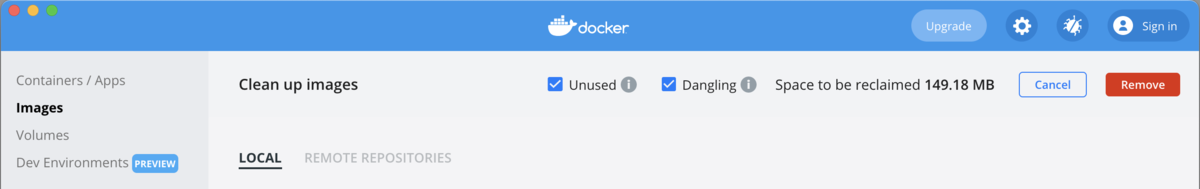
コンテナやイメージの大掃除をしちゃいました。(上図は大掃除した後の状態)
大掃除のおかげで無事に apt-get update も正常に完了するようになり、WordPress も正常に起動するようになりましたとさ。
現場からの報告は以上です!