あまりニーズがないかもしれないけど...
CircleCI で AWS 環境 (例えば、EC2 とか ECS ) に、デプロイする流れで AWS セキュリティグループで保護された URL に対して、CircleCI のジョブからアクセスしたい時があります。
そんな時に、アクセスする直前に、一時的にアクセス元となる CircleCI の IP アドレスをセキュリティグループの Ingress ルールに追加して、処理が終了したら、その IP アドレスを削除する CircleCI Orbs を作ったので宣伝させて下さい。
ちなみに、似たような機能を提供してくれる Orbs はいくつか提供されています。
他にもあるかもしれませんが、これらの Orbs には無い付加価値を付けて世の中に出したいなーと、パラメータを追加したり、テストを追加したり頑張ってみました。
例えば、他の Orbs には、セキュリティグループ ID を指定するパラメータがありません (タグで絞り込んでセキュリティグループ ID を取得している) が、拙作にはセキュリティグループ ID を指定するパラメータを付けました。また、moto server で立てたダミーの EC2 を利用したインテグレーションテストを追加したので、思わぬデグレの心配が少し減りました。
デモ
本物のリソースをイジるのは止めておきたいので、moto server で立てたダミーの EC2 の API 環境でデモってみました。
使い方は、以下のような感じです。(一部、抜粋しています)
version: 2.1 orbs: aws-sg-white-list-circleci-ip: inokappa/aws-sg-white-list-circleci-ip@0.0.1 executors: aws-sg-white-list-circleci-ip-demo: docker: - image: cimg/python:3.9 environment: AWS_ACCESS_KEY_ID: EXAMPLEKEY123 AWS_SECRET_ACCESS_KEY: EXAMPLESECRET123456 AWS_DEFAULT_REGION: us-east-1 AWS_REGION: us-east-1 AWS_ENDPOINT: http://moto-server:5000 AWS_DISABLE_SSL: true - image: motoserver/moto name: moto-server command: ["ec2", "-H", "0.0.0.0"] jobs: aws-sg-white-list-circleci-ip-demo: environment: AWS_PAGER: '' GROUP_ID: '' executor: aws-sg-white-list-circleci-ip-demo steps: - checkout - install-awscli - create-security-group - aws-sg-white-list-circleci-ip/add: tag-key: 'sg-white-list' tag-value: 'true' description: 'Test-Permission' - check-exists-ip-permission - aws-sg-white-list-circleci-ip/del: tag-key: 'sg-white-list' tag-value: 'true' description: 'Test-Permission' - check-not-exists-ip-permission workflows: version: 2 aws-sg-white-list-circleci-ip-demo: jobs: - aws-sg-white-list-circleci-ip-demo: filters: branches: only: - aws-sg-white-list-circleci-ip-demo
苦労したところとか
circleci orb init
CircleCI が提供するコマンドラインツール circleci に Orbs を作る為のコマンドが用意されています。
$ circleci orb --help Operate on orbs See a full explanation and documentation on orbs here: https://circleci.com/docs/2.0/orb-intro/ Usage: circleci orb [command] Available Commands: add-to-category Add an orb to a category create Create an orb in the specified namespace info Show the meta-data of an orb init Initialize a new orb. list List orbs list-categories List orb categories pack Pack an Orb with local scripts. process Validate an orb and print its form after all pre-registration processing publish Publish an orb to the registry remove-from-category Remove an orb from a category source Show the source of an orb unlist Disable or enable an orb's listing in the registry validate Validate an orb.yml Flags: -h, --help help for orb Global Flags: --host string URL to your CircleCI host, also CIRCLECI_CLI_HOST (default "https://circleci.com") --skip-update-check Skip the check for updates check run before every command. --token string your token for using CircleCI, also CIRCLECI_CLI_TOKEN Use "circleci orb [command] --help" for more information about a command.
circleci orb init ${path} を実行することで、ウィザード形式で Orbs を開発、リリースする為の各種設定が自動生成されます。
以下、実行例です。
$ circleci orb init my-sample-orb Note: This command is in preview. Please report any bugs! https://github.com/CircleCI-Public/circleci-cli/issues/new/choose ? Would you like to perform an automated setup of this orb? Yes, walk me through the process. Downloading Orb Project Template into my-sample-orb A few questions to get you up and running. ? Are you using GitHub or Bitbucket? GitHub ? Enter your github username or organization inokappa ? Enter the namespace to use for this orb inokappa Saving namespace inokappa as default ? Orb name my-sample-orb ? Automatically set up a publishing context for your orb? No, I'll do this later. ? Would you like to set up your git project? Yes ? Enter the remote git repository my-sample-orb Thank you! Setting up your orb... Error: author field is required
最後の Error: author field is required というエラーが気になりますが、以下のようなファイルが生成されます。
$ tree -I .git -a my-sample-orb -L 3 my-sample-orb ├── .circleci │ ├── README.md │ └── config.yml ├── .github │ ├── ISSUE_TEMPLATE │ │ ├── BUG.md │ │ ├── FEATURE_REQUEST.md │ │ └── config.yml │ └── PULL_REQUEST_TEMPLATE │ └── PULL_REQUEST.md ├── .gitignore ├── .yamllint ├── CHANGELOG.md ├── LICENSE ├── README.md └── src ├── @orb.yml ├── README.md ├── commands │ ├── README.md │ └── greet.yml ├── examples │ ├── README.md │ └── example.yml ├── executors │ ├── README.md │ └── default.yml ├── jobs │ ├── README.md │ └── hello.yml ├── scripts │ ├── README.md │ └── greet.sh └── tests ├── README.md └── greet.bats 11 directories, 25 files
Orbs 自身も CircleCI で CI/CD 出来るように .circleci/config.yml が用意されていることが判ります。
詳細は、以下のドキュメントに記載されています。
Orbs の開発流れについて、下図のようなフローも掲示されているので勉強になります。
command にスクリプトをベタ書き
例えば、
add.yml の中に、以下のようにスクリプトをベタ書きしている点が残念。
description: >- This command will add a rule in the SG of the AWS Security Group to allow the ingress of the CircleCI Machine parameters: description: description: Description to identify the rule. Spaces cannot be included. type: string ... 略 ... steps: - run: name: Add CircleCI's IP address to the Security Group command: | AWS_COMMAND="aws" if [ -n "${AWS_ENDPOINT}" ];then AWS_COMMAND="aws --endpoint ${AWS_ENDPOINT}" fi ... 略 ...
当初は、scripts ディレクトリ以下にシェルスクリプトを用意していたんだけど、パラメータを環境変数に代入して引き回せなくて、試行錯誤を重ねたものの、妥協して command 内にスクリプトをベタ書きすることにした。うーん、もう少し、頑張ってみようかな。
以上
宣伝でございました。
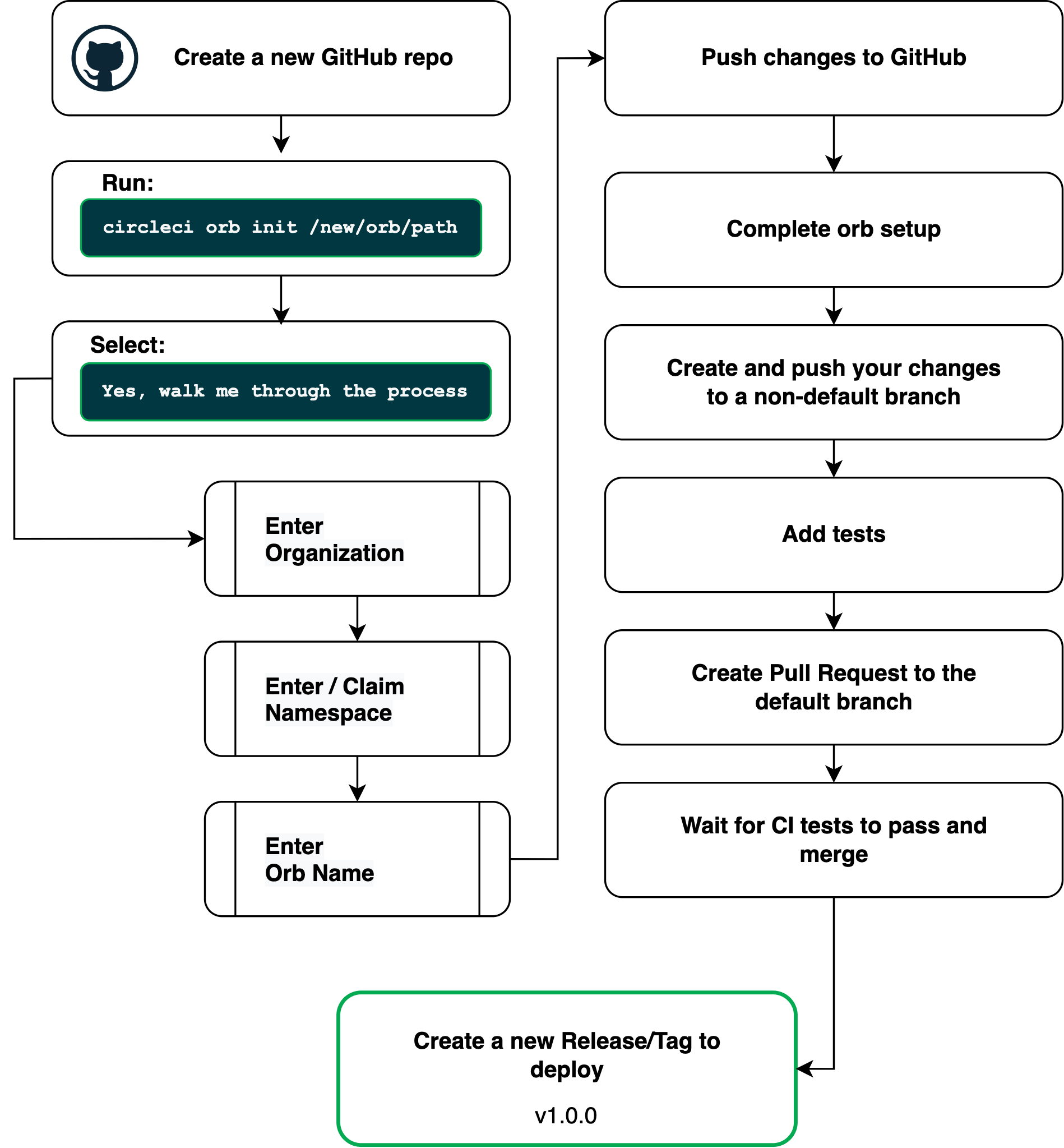 引用:
引用: