ググれば
いくらでも情報は出てくるので、それらの情報を参考にしてチュートリアルしてみる。
構成
下図のような構成を想定している。

チュートリアルでは以下のような作業を行う。
- CircleCI 用の IAM ユーザー作成
- デプロイ用 S3 バケット作成
- CodeDeploy の設定
- CircleCI の設定
チュートリアル
CircleCI 用 IAM User 作成
- デプロイ用 S3 への put 権限と CodeDeploy 用の権限を付与
$ cat oreno-application_user_policy.json { "Version": "2012-10-17", "Statement": [ { "Effect": "Allow", "Action": [ "codedeploy:RegisterApplicationRevision", "codedeploy:GetApplicationRevision" ], "Resource": [ "arn:aws:codedeploy:*:*:application:oreno-application" ] }, { "Effect": "Allow", "Action": [ "codedeploy:CreateDeployment", "codedeploy:GetDeployment" ], "Resource": [ "arn:aws:codedeploy:*:*:deploymentgroup:oreno-application/*" ] }, { "Effect": "Allow", "Action": [ "codedeploy:GetDeploymentConfig" ], "Resource": [ "arn:aws:codedeploy:*:*:deploymentconfig:CodeDeployDefault.OneAtATime", "arn:aws:codedeploy:*:*:deploymentconfig:CodeDeployDefault.HalfAtATime", "arn:aws:codedeploy:*:*:deploymentconfig:CodeDeployDefault.AllAtOnce" ] }, { "Effect": "Allow", "Action": [ "s3:PutObject" ], "Resource": [ "arn:aws:s3:::oreno-application/*" ] } ] }
以下を実行してポリシーを作成する。
export _AWS_PROFILE=oreno-profile export _AWS_REGION=ap-northeast-1 export _POLICY_ARN=$(aws --profile ${_AWS_PROFILE} --region ${_AWS_REGION} \ iam create-policy \ --policy-name oreno-application_user_policy \ --policy-document file://oreno-application_user_policy.json \ --query Policy.Arn \ --output text) echo ${_POLICY_ARN}
- ユーザーの作成とポリシーのアタッチ
# # ユーザーの作成 # aws --profile ${_AWS_PROFILE} --region ${_AWS_REGION} \ iam create-user \ --user-name oreno-application # # 作成したユーザーにポリシーをアタッチ # aws --profile ${_AWS_PROFILE} --region ${_AWS_REGION} \ iam attach-user-policy \ --user-name oreno-application \ --policy-arn ${_POLICY_ARN}
- アクセスキーとシークレットアクセスキーを作成
aws --profile ${_AWS_PROFILE} --region ${_AWS_REGION} \ iam create-access-key \ --user-name oreno-application
以下のように出力されるので AccessKeyId と SecretAccessKey を控えておく。
{ "AccessKey": { "UserName": "oreno-application", "Status": "Active", "CreateDate": "2017-06-24T02:34:21.549Z", "SecretAccessKey": "xxxxxxxxxxxxxxxxxxxxxxxxxxxxxxxxxxxx", "AccessKeyId": "AKXXXXXXXXXXXXXXXXXX" } }
デプロイ用 S3 バケット作成
- S3 バケットを作成する
aws --profile ${_AWS_PROFILE} --region ${_AWS_REGION} \ s3 mb s3://oreno-application
- 作成したバケットを確認する
aws --profile ${_AWS_PROFILE} --region ${_AWS_REGION} \ s3 ls | grep 'oreno-application'
以下のように出力されることを確認する。
2017-06-24 11:37:37 oreno-application
CodeDeploy 設定
- パラメータと設置値
| パラメータ | 値 | 備考 |
|---|---|---|
| Service Role Name | oreno-application-role | 変数: _SERVICE_ROLE_NAME |
| Service Role Policy Name | oreno-application-role-policy | 変数: _SERVICE_ROLE_POLICY_NAME |
| Application Name | oreno-application | 変数: _APPLICATION_NAME |
| Deployment Group Name | oreno-application-group | 変数: _DEPLOYMENT_GROUP_NAME |
| Deployment Config Name | CodeDeployDefault.OneAtATime | 変数: _DEPLOYMENT_CONIG_NAME |
| EC2 tag Key | deploy | EC2 タグに指定しておく |
| EC2 tag Value | true | EC2 タグに指定しておく |
ちなみに、Deployment Config には以下のような種類がある。
| パラメータ | ざっくり説明 |
|---|---|
| CodeDeployDefault.OneAtATime | Deploy 対象 1 台ずつに対して Deploy を行う |
| CodeDeployDefault.AllAtOnce | 全ての Deploy 対象に対して一度に Deploy を行う |
| CodeDeployDefault.HalfAtATime | Deploy 対象の半分にまず Deploy を行う |
- CodeDeploy に付与する Service Role を作成する
$ cat oreno-application-role.json { "Version": "2012-10-17", "Statement": [ { "Sid": "", "Effect": "Allow", "Principal": { "Service": [ "codedeploy.amazonaws.com" ] }, "Action": "sts:AssumeRole" } ] }
以下を実行して Service Role を作成する。
export _SERVICE_ROLE_NAME=oreno-application-role export _SERVICE_ROLE_ARN=$(aws --profile ${_AWS_PROFILE} --region ${_AWS_REGION} \ iam \ create-role \ --role-name ${_SERVICE_ROLE_NAME} \ --assume-role-policy-document file://oreno-application-role.json \ --query Role.Arn \ --output text) echo ${_SERVICE_ROLE_ARN}
- Service Role にポリシーを付与する
$ cat oreno-application-role-policy.json { "Version": "2008-10-17", "Statement": [ { "Effect": "Allow", "Resource": "*", "Action": [ "ec2:Describe*" ] } ] }
以下を実行して Service Role に Policy を追加する。
export _SERVICE_ROLE_POLICY_NAME=oreno-application-role-policy aws iam put-role-policy \ --role-name ${_SERVICE_ROLE_NAME} \ --policy-name ${_SERVICE_ROLE_POLICY_NAME} \ --policy-document file://oreno-application-role-policy.json
- アプリケーションの作成
export _APPLICATION_NAME=oreno-application aws --profile ${_AWS_PROFILE} --region ${_AWS_REGION} \ deploy create-application \ --application-name ${_APPLICATION_NAME}
以下のように出力される。
{ "applicationId": "12345678-1234-5678-9012-1abcde01a123" }
- Deployment Group の作成
export _DEPLOYMENT_GROUP_NAME=oreno-application-group export _DEPLOYMENT_CONIG_NAME=CodeDeployDefault.OneAtATime aws --profile ${_AWS_PROFILE} --region ${_AWS_REGION} \ deploy create-deployment-group \ --application-name ${_APPLICATION_NAME} \ --deployment-group-name ${_DEPLOYMENT_GROUP_NAME} \ --deployment-config-name ${_DEPLOYMENT_CONIG_NAME} \ --ec2-tag-filters Key=deploy,Value=true,Type=KEY_AND_VALUE \ --service-role-arn ${_SERVICE_ROLE_ARN}
ここまでで CodeDeploy を利用する準備が出来たはず。
CodeDeploy Agent の導入
- CentOS 7 に導入する
今回は CentOS 7 に導入する。
$ cat /etc/system-release CentOS Linux release 7.3.1611 (Core)
- 導入
sudo yum -y update sudo yum -y install ruby wget wget https://aws-codedeploy-ap-northeast-1.s3.amazonaws.com/latest/install chmod +x ./install sudo ./install auto
- 確認
$ sudo service codedeploy-agent status The AWS CodeDeploy agent is running as PID 2223 $ systemctl list-unit-files | grep codedeploy codedeploy-agent.service enabled
よし。
サンプルアプリケーションの用意
こちらのサンプルアプリケーションを利用する。
mkdir circleci-tutorial cd circleci-tutorial aws s3 cp s3://aws-codedeploy-ap-northeast-1/samples/latest/SampleApp_Linux.zip . --region ap-northeast-1 unzip SampleApp_Linux.zip rm SampleApp_Linux.zip
事前に GitHub に追加していた circleci-tutorial というリポジトリにサンプルアプリケーションを追加する。
$ tree .
.
├── LICENSE.txt
├── README.md
├── appspec.yml
├── index.html
└── scripts
├── install_dependencies
├── start_server
└── stop_server
1 directory, 8 files
appspec.yml は以下の通り。
$ cat appspec.yml version: 0.0 os: linux files: - source: /index.html destination: /var/www/html/ hooks: BeforeInstall: - location: scripts/install_dependencies timeout: 300 runas: root - location: scripts/start_server timeout: 300 runas: root ApplicationStop: - location: scripts/stop_server timeout: 300 runas: root
CircleCI の設定
- プロジェクトの追加
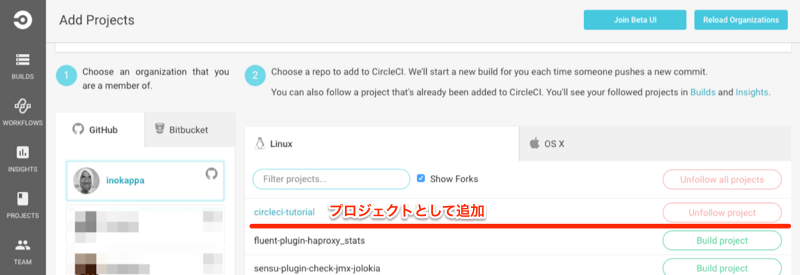
サンプルアプリケーションを追加していた circleci-tutorial をプロジェクトとして追加する。
- AWS アクセスキーとシークレットアクセスキーを追加



控えておいたアクセスキーとシークレットアクセスキーを追加する。
- circle.yml を作成
cd circleci-tutorial cat << EOT >> circle.yml test: override: - echo 'test ok.' deployment: staging: branch: master codedeploy: ${_APPLICATION_NAME}: application_root: / region: ap-northeast-1 revision_location: revision_type: S3 s3_location: bucket: ${_APPLICATION_NAME} key_pattern: ${_APPLICATION_NAME}-{BRANCH}-{SHORT_COMMIT} deployment_group: ${_DEPLOYMENT_GROUP_NAME} deployment_config: ${_DEPLOYMENT_CONIG_NAME} EOT
circle.yml は以下のようになる。
$ cat circle.yml test: override: - echo 'test ok.' deployment: staging: branch: master codedeploy: oreno-application: application_root: / region: ap-northeast-1 revision_location: revision_type: S3 s3_location: bucket: oreno-application key_pattern: oreno-application-{BRANCH}-{SHORT_COMMIT} deployment_group: oreno-application-group deployment_config: CodeDeployDefault.OneAtATime
サンプルアプリケーションをデプロイ
サンプルアプリケーションの index.html を以下のように修正する。
$ git diff index.html diff --git a/index.html b/index.html index 4feaaa6..ba32312 100644 --- a/index.html +++ b/index.html @@ -26,8 +26,7 @@ </head> <body> <div align="center"> - <h1>Congratulations</h1> + <h1>俺のアプリケーション</h1> <h2>This application was deployed using AWS CodeDeploy.</h2> <p>For next steps, read the <a href="http://aws.amazon.com/documentation/codedeploy">AWS CodeDeploy Documentation</a>.</p> </div>
git push をする。
$ git add index.html $ git commit -m "update" [master 88c6bea] update 1 file changed, 1 insertion(+), 2 deletions(-) $ git push Counting objects: 3, done. Delta compression using up to 4 threads. Compressing objects: 100% (3/3), done. Writing objects: 100% (3/3), 320 bytes | 0 bytes/s, done. Total 3 (delta 2), reused 0 (delta 0) remote: Resolving deltas: 100% (2/2), completed with 2 local objects. To git@github.com:inokappa/circleci-tutorial.git 29cd755..88c6bea master -> master
CircleCI でデプロイ済み。

以下の通り、俺のアプリケーションがデプロイされた。

ということで
CircleCI 用の IAM ユーザーに付与するポリシーで少しハマったけど、思ったよりも簡単に CircleCI と CodeDeploy を組み合わせることが出来た..気がする。